ShopBack PayLater Usage Guide

ShopBack PayLater-powered by hoolah allows Singaporean residents to shop now and pay for your purchase later in three equal monthly installments with no interest or service fees. Existing ShopBack users can offset their ShopBack PayLater bill with available Cashback in their ShopBack account.
Pay a third of the bill at the point of purchase, and the remaining 2 instalments in the next 2 months. Check your payment status in the ShopBack app to avoid late fees.
STEP 1: SIGN IN TO SHOPBACK AND SET UP PAYLATERIf you’re a new ShopBack user, you’ll need to register for a ShopBack account first by downloading the app. Once this is up, head to your home screen, select "Interest-Free PayLater", click on "Activate".
If you’re an existing ShopBack user, select "Interest-Free PayLater" on your home screen, click on "Activate".

Link your cards and/or payment methods to your ShopBack account and complete a quick identity check.
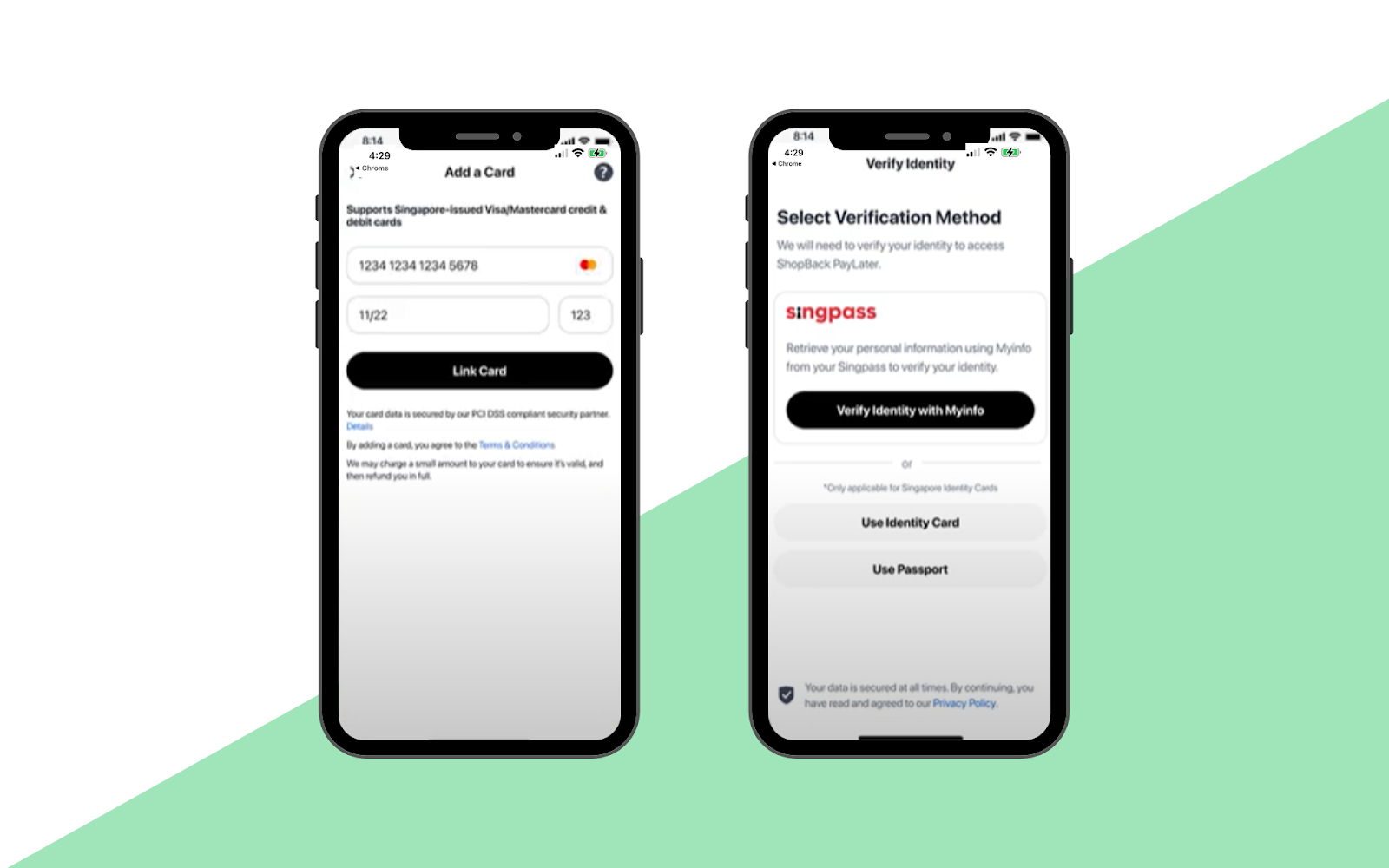
In line with the regulatory requirements for using ShopBack PayLater, we’ll need you to share the following information when you register:
• A Singapore NRIC or FIN number
• A mobile number issued with a Singapore prefix (+65)
• A valid email address
• Credit card/debit card issued by a financial institution
You need to be at least 18 years of age to use ShopBack PayLater.
By sharing your details, this will allow us to assess if your transaction can be supported by ShopBack PayLater.
Identification of users — to ensure that ShopBack identified the correct user, they require either a front and back photo of your NRIC at sign up or you can set up your account using the MyInfo (Singpass) function
STEP 2: SELECT SHOPBACK PAYLATER AT CHECKOUTLook out for ShopBack PayLater on the checkout page.

We recommend checking out via the ShopBack app for the best user experience.


On Desktop:
Use the ShopBack App on your phone to scan the QR code shown.

On Mobile:
Simply tap on the QR code.
At the checkout page on ShopBack app, tap on "Apply Promo" and select any available promo you wish to apply.


When making payment, you can use available ShopBack Cashback to part-pay or fully pay the first installment. Simply turn on the "use Cashback" switch.


